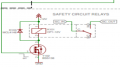What am i doing wrong here?
- Thread starter tienk
- Start date
-
- Tags
- analysis ltspice pcb simulation
Scroll to continue with content
Sorry...I left a few unneeded symbol attribute populated.View attachment 319830View attachment 319831
Getting "could not open file.." shown in the first image, when trying to do transient analysis, is my circuit wrong or am i missing something
I will upload a new zip with corrected symbols in a couple of hours.
As a workaround, remove "modFile" value in each symbol.
Hard to say for sure, since you don't even indicate what simulator you are using.
The usual reason for not being able to open a file is either that the file name is not correct, or the file is not located where it should be. If neither of those is the culprit, then another possibility is that the file is locked by another application, such as might happen if you have it open in an editor.
The usual reason for not being able to open a file is either that the file name is not correct, or the file is not located where it should be. If neither of those is the culprit, then another possibility is that the file is locked by another application, such as might happen if you have it open in an editor.
I've uploaded a new zip file with corrected symbols.Getting "could not open file.." shown in the first image, when trying to do transient analysis, is my circuit wrong or am i missing something
Attachments
-
2.4 KB Views: 7
this is ltspiceHard to say for sure, since you don't even indicate what simulator you are using.
The usual reason for not being able to open a file is either that the file name is not correct, or the file is not located where it should be. If neither of those is the culprit, then another possibility is that the file is locked by another application, such as might happen if you have it open in an editor.
ronsimpson
- Joined Oct 7, 2019
- 3,265
Where is the power for U1,2,3,4? 5V not connected.
is there no text file for cp1a-12I've uploaded a new zip file with corrected symbols.
yes i changed that but it still doesnt work so its probably from the file even im not sure whats wrongWhere is the power for U1,2,3,4? 5V not connected.
No. Both relays use the same model file.is there no text file for cp1a-12
Place the cp1-12.txt in the same folder as the schematic.
Then place this directive on the schematic:
.inc cp1-12.txt
how exactly do you add the directive on the schematic:No. Both relays use the same model file.
Place the cp1-12.txt in the same folder as the schematic.
Then place this directive on the schematic:
.inc cp1-12.txt
so i place the text file in the same folder as the cp1-12 or cp1a-12, and how exactly do i add the directive on the schematic, sorry im a beginnerNo. Both relays use the same model file.
Place the cp1-12.txt in the same folder as the schematic.
Then place this directive on the schematic:
.inc cp1-12.txt
1. Click on the schematic to give it active focus. Then type the letter "t" to open a text window.how exactly do you add the directive on the schematic:
2. Select the "Spice directive" radio button.
3. Click in the text box and type ".inc CP1-12.txt" without the quotes.
4. Click "Ok", the text widow will close and the text will be attached to the cursor.
5. Click on the schematic to place the text on the schematic.
6. Done
Yes. Place the cp1-12.txt file and both .asy symbol files in the same folder as the schematic .asc file.so i place the text file in the same folder as the cp1-12 or cp1a-12
You must have downloaded the corrected zip.What is not working in your zip file?
View attachment 319840
ADDED:
@eetech00 types faster, than me.
The original zip file had symbols with incorrect Modfile attribute values.
just to make sure is this the right symbolhow exactly do you add the directive on the schematic:
so i place the text file in the same folder as the cp1-12 or cp1a-12, and how exactly do i add the directive on the schematic, sorry im a beginner
Added it but another question, in this symbol for cp1-12 which are the pins exactly like which are the coil pins and which is the NC and NO1. Click on the schematic to give it active focus. Then type the letter "t" to open a text window.
2. Select the "Spice directive" radio button.
3. Click in the text box and type ".inc CP1-12.txt" without the quotes.
4. Click "Ok", the text widow will close and the text will be attached to the cursor.
5. Click on the schematic to place the text on the schematic.
6. Done
Yes. Place the cp1-12.txt file and both .asy symbol files in the same folder as the schematic .asc file.
Yes. CP1-12.asy is for CP1-12 and CP1a-12.asy is for CP1a-12. But they both use CP1-12.txt model file.just to make sure is this the right symbol
Added it but another question, in this symbol for cp1-12 which are the pins exactly like which are the coil pins and which is the NC and NO
From datasheet page 5:

Last edited:
Yes. CP1-12.asy is for CP1-12 and CP1a-12.asy is for CP1a-12. But they both use CP1-12.txt model file.
From datasheet page 5:
View attachment 320015
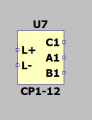
the symbol is different than the first
for some reason it still says the same thing, the txt file exists within that folderjust to make sure is this the right symbol
Added it but another question, in this symbol for cp1-12 which are the pins exactly like which are the coil pins and which is the NC and NO
do u mind checking if works seperatlyWhat is not working in your zip file?
View attachment 319840
ADDED:
@eetech00 types faster, than me.
I don't what your referring to but that's not the symbol I posted.View attachment 320045
the symbol is different than the first
Post your LTspice schematic and I'll add the relays and upload.