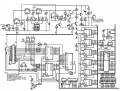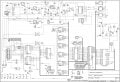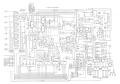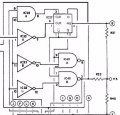I hope you are doing well. I'm a high school student and am in the process of designing a simple PCB through KiCad for a project I'm working on. This is my first time dipping my toes in any sort of electrical engineering so although the countless tutorials I watched helped me get started I'm a little lost when it comes to creating a working circuit. I'm looking for anyone who has some experience in this field to help guide me through the process of creating my first board and help it all make sense. I dropped a screenshot of the schematics for the board in progress down below.
FYI: I'll give more specifics on the project to anyone interested in helping!
FYI: I'll give more specifics on the project to anyone interested in helping!
Attachments
-
126.4 KB Views: 28