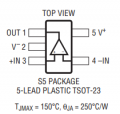(Today is National Retro Day)
I'm adding HDMI output to my vintage Atari 800XL 8bit computer to project it on my large TV.
I'm a novice.
I've built a circuit for "High Speed Analog RGB to YPbPr Converter" using an LT6559 & LT1395 to "map RGB signals to YPbPr".
It doesn't seem to work and it could be because of something I don't know about or how to solve.
(Ugh. I've built & verified it 3 times now)
Could someone provide a suggestion on what to check?
Clarifications:
So far I wonder:
AN57 - Video Circuit Collection
https://www.analog.com/media/en/technical-documentation/application-notes/an57fa.pdf
See Figure 16.
Parts:
Looks simple enough. The surface mount chips were hard, but I got good at it.
I verified everything over-and-over, but the YPbPr Component out doesn't work or look right.
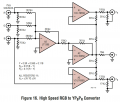
Shows my prototype as bread board and in soldered form.
Neither build produces a recognizable signal on Y, Pb or Pr lines.

This shows the reasonable red and green signals coming from Analog RGB.
(I don't have typical color bars on hand)

(If you ask for details or suggest check this/that, I'll happily check and post results)
I'm adding HDMI output to my vintage Atari 800XL 8bit computer to project it on my large TV.
I'm a novice.
I've built a circuit for "High Speed Analog RGB to YPbPr Converter" using an LT6559 & LT1395 to "map RGB signals to YPbPr".
It doesn't seem to work and it could be because of something I don't know about or how to solve.
(Ugh. I've built & verified it 3 times now)
Could someone provide a suggestion on what to check?
Clarifications:
- I have added VGA, the source of my Analog RGB (but it does 15KHz, which isn't compatible with most monitors)
- I have a small RetroTink line doubler that can convert old Component YPbPr signals to HDMI (typical VGA to HDMI adaptors don't work due to 15KHz). RetroTink 2x Classic - https://junkerhq.net/xrgb/index.php?title=RetroTINK2X
- Together the RetroTink and this circuit are small enough to fit inside the Atari computer, and should have VERY low latency
So far I wonder:
- Am I powering the parts properly?
- LT1395 says usually wants +V and -V, but I gave it +5V and G
- LT6559 says +5V and G are fine
- Circuit description says I need sync signal embedded.
- I thought my RetroTink could use signal from Composite input with Component inputs, but that may not be happening.
- I might not have it, and don't know how to check or fix it.
- Quote: "As with the previous circuit, to develop a normal
sync on the Y signal, a normal sync must be inserted on
each of the R, G, and B inputs or injected directly at the Y
output with controlled current pulses"
AN57 - Video Circuit Collection
https://www.analog.com/media/en/technical-documentation/application-notes/an57fa.pdf
See Figure 16.
Parts:
- LT6559 - https://www.mouser.com/ProductDetail/584-LT6559CUD#PBF
- LT1395 - https://www.mouser.com/ProductDetail/584-LT1395CS5#TRMPBF
Looks simple enough. The surface mount chips were hard, but I got good at it.
I verified everything over-and-over, but the YPbPr Component out doesn't work or look right.
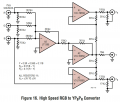
Shows my prototype as bread board and in soldered form.
Neither build produces a recognizable signal on Y, Pb or Pr lines.

This shows the reasonable red and green signals coming from Analog RGB.
(I don't have typical color bars on hand)

(If you ask for details or suggest check this/that, I'll happily check and post results)