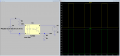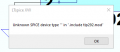Dear Team,
I was trying to simulate the below circuit.

The spice models for TLP292 is downloaded from here.

When trying to run the simulation I am getting the below error.
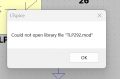
May I know where I went wrong.
Regards
HARI
I was trying to simulate the below circuit.

The spice models for TLP292 is downloaded from here.

When trying to run the simulation I am getting the below error.
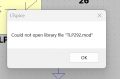
May I know where I went wrong.
Regards
HARI
Attachments
-
7.2 KB Views: 5
-
1.9 KB Views: 7