Hi,
I want to have a clean switch on my schematics, without the voltage source that controls it. That I will put it on a side...
I tried to modify the classical switch and pass the nodes for the voltage source that controls it, as parameters, but it does'n work...
Do you have an idea how to do this ?
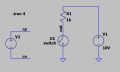
I want to have a clean switch on my schematics, without the voltage source that controls it. That I will put it on a side...
I tried to modify the classical switch and pass the nodes for the voltage source that controls it, as parameters, but it does'n work...
Do you have an idea how to do this ?
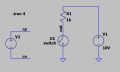
Attachments
-
784 bytes Views: 1
-
470 bytes Views: 1
-
136 bytes Views: 1









