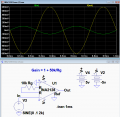Hello everyone,
Is there anyway to convert a pspice model so that i can use it in LTspice?
I current have an instrumentation amplifier INA2128U ,and i want to simulate it in LTspice.
I downloaded the spice model from TI website.
Is there anyway to convert a pspice model so that i can use it in LTspice?
I current have an instrumentation amplifier INA2128U ,and i want to simulate it in LTspice.
I downloaded the spice model from TI website.
Attachments
-
6 KB Views: 28