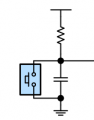The HIGH output from the AND gate should be very brief. When 6 is decoded, the S10 counter should be reset (and the S1 counter if you did as I suggested to reduce the number of OR "gates" required for reset) and the M1 counter should be incremented when the seconds counters are reset.I got no luck I measure HIGH on pin 14 "clock" of 72LS90 coming from AND gate. but its not counting. the catch is it counts only when for example I turned it on and the minutes Starts on a number not 0, if for example I started with 5 it will count 6 and so on but will stop counting again ones it hit 0.
Are you doing this in a simulator? Or on a breadboard?