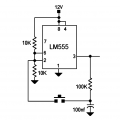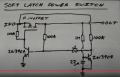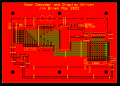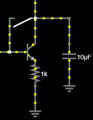Hello Everyone,
I'm a noob trying to learn electronics
I'd like to make something extremely basic: a simple momentary switch in order to switch ON and OFF a small fan and a status LED.
The thing needs to be powered by a lithium battery, so with voltages ranging from 4.2V to 3V or so.
I have a small charging system (TP4056) and a small BMS system (DW01A with a 8205A dual mosfet) on this board. These work fine, the battery charges and status LEDs work ok (red when charging, green once charged).
When I press the momentary switch, I want the current coming from the battery to power a small 5V fan and a blue LED to indicate that the thing is working.
In order to do that, I searched the internet and found this circuit: switch circuit in Falstad simulator:

It worked great on the simulator, so I assumed it was fine and I designed a small PCB board. I had some space constraints so I needed to use small transistors (AO3401) and FET (S9014-J6):
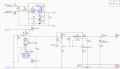
Problem is it doesn't seem to work at all after I made the board, when I press the button nothing happens. Charge controller and BMS seem to function, but when I press the button LED3 and Fan won't turn ON.
I tried switching C4 to 10uF since it seemed to work much better at least in the simulator, but it didn't make any difference in real life, still nothing.
Do you guys have any idea what could be going on here? I'm not interested in changing completely the design for a microcontroller or something radically different, in my opinion this circuit should be relatively close to working but surely there's a mistake somewhere I just can't see it.
Thanks a lot in advance for your answers
I'm a noob trying to learn electronics
I'd like to make something extremely basic: a simple momentary switch in order to switch ON and OFF a small fan and a status LED.
The thing needs to be powered by a lithium battery, so with voltages ranging from 4.2V to 3V or so.
I have a small charging system (TP4056) and a small BMS system (DW01A with a 8205A dual mosfet) on this board. These work fine, the battery charges and status LEDs work ok (red when charging, green once charged).
When I press the momentary switch, I want the current coming from the battery to power a small 5V fan and a blue LED to indicate that the thing is working.
In order to do that, I searched the internet and found this circuit: switch circuit in Falstad simulator:

It worked great on the simulator, so I assumed it was fine and I designed a small PCB board. I had some space constraints so I needed to use small transistors (AO3401) and FET (S9014-J6):
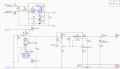
Problem is it doesn't seem to work at all after I made the board, when I press the button nothing happens. Charge controller and BMS seem to function, but when I press the button LED3 and Fan won't turn ON.
I tried switching C4 to 10uF since it seemed to work much better at least in the simulator, but it didn't make any difference in real life, still nothing.
Do you guys have any idea what could be going on here? I'm not interested in changing completely the design for a microcontroller or something radically different, in my opinion this circuit should be relatively close to working but surely there's a mistake somewhere I just can't see it.
Thanks a lot in advance for your answers