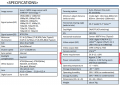I’m working on a project that involves integrating the Tamron MP3010M-EV camera module into my application. My goal is to operate the camera via a USB 3.0 connection while supplying power solely through the USB jack. However, I’m facing some challenges, and I’d appreciate any insights or suggestions from the community.
Camera Module Overview:
The Tamron MP3010M-EV is an ultra-compact 10x camera module with improved performance and utility.
Key features:
10x optical zoom
Sony STARVIS™ high-sensitivity image sensor
Supports the VISCA protocol (essential for my application)
Integration Challenges:
USB 3.0 Communication:
The camera module doesn’t natively support USB 3.0.
Options to explore:
Use a USB-to-UART bridge (e.g., FT232H) to communicate with the camera via UART and send VISCA commands.
Consider UVC (USB Video Class) for video streaming (convert HDMI output to UVC format).
Power Supply:
USB 3.0 doesn’t provide sufficient power for the camera module.
External power source (separate power adapter) is needed.
STM32G030C6T6 MCU Constraints:
The MCU lacks dedicated peripherals for direct camera control.
Explore alternative communication methods (UART, SPI, or I2C).
Consider upgrading to a more capable MCU if feasible.
Additional Connectors on the Camera Module:
There are two mysterious connectors on the camera module.
Unfortunately, no documentation provides details about their purpose.
Suggestions:
Probe the connectors with a multimeter or oscilloscope.
Seek community insights or contact Tamron directly.
I’m open to any advice, code snippets, or experiences related to integrating the Tamron MP3010M-EV camera module. Your expertise will be invaluable in overcoming these challenges. Thank you in advance!
Camera Module Overview:
The Tamron MP3010M-EV is an ultra-compact 10x camera module with improved performance and utility.
Key features:
10x optical zoom
Sony STARVIS™ high-sensitivity image sensor
Supports the VISCA protocol (essential for my application)
Integration Challenges:
USB 3.0 Communication:
The camera module doesn’t natively support USB 3.0.
Options to explore:
Use a USB-to-UART bridge (e.g., FT232H) to communicate with the camera via UART and send VISCA commands.
Consider UVC (USB Video Class) for video streaming (convert HDMI output to UVC format).
Power Supply:
USB 3.0 doesn’t provide sufficient power for the camera module.
External power source (separate power adapter) is needed.
STM32G030C6T6 MCU Constraints:
The MCU lacks dedicated peripherals for direct camera control.
Explore alternative communication methods (UART, SPI, or I2C).
Consider upgrading to a more capable MCU if feasible.
Additional Connectors on the Camera Module:
There are two mysterious connectors on the camera module.
Unfortunately, no documentation provides details about their purpose.
Suggestions:
Probe the connectors with a multimeter or oscilloscope.
Seek community insights or contact Tamron directly.
I’m open to any advice, code snippets, or experiences related to integrating the Tamron MP3010M-EV camera module. Your expertise will be invaluable in overcoming these challenges. Thank you in advance!