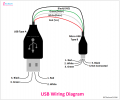Microchip's MCP2221A is one of the IC's that I use the most. It's basically a USB to UART converter, and I've been using it for years. In fact, that chip is present in virtually all of my projects.
The chip in question that I've been using is the 14DIP version of it. It's formal denomination is the MCP2221A-I/P.
Anyway, for a recent project I decided that I've had enough of using the big and bulky 14DIP package, and bought several 14-SOIC sized chips. Those chips have EXACTLY the same pinout and supposedly have the same circuit in them. The only difference being that the latter is a smaller, SMT version of it.
Well, I put together a small circuit and when I plugged it into one of my computer's USB ports, an error is flagged and reports a 43 "device description not recognized" or something like of the kind. I then thought that maybe it had something to do with my desktop running on Windows 10, so I plugged into my laptop that runs on Windows 11 ... same problem. Again ... I looked online for the most recent driver for the chip, downloaded and installed it, and the result was the same.
At first I thought that I had burned the damn thing when I soldered it to the PCB, so I de-soldered it using a heat gun and very carefully installed a brand new one, this time making extra sure that the soldering temp never exceeded 435°F (224°C) ... I have never damaged a chip when working at those temperatures .... It didn't make a difference. When I plugged the thing to my computer the same error was reported.
What gives ??? I made extra extra sure to use the exact same circuitry and layout for the 14DIP package when I decided to use the 14-SOIC version and things aren't working out ... Is it possible that a given IC performs differently depending on its type of package?
The chip in question that I've been using is the 14DIP version of it. It's formal denomination is the MCP2221A-I/P.
Anyway, for a recent project I decided that I've had enough of using the big and bulky 14DIP package, and bought several 14-SOIC sized chips. Those chips have EXACTLY the same pinout and supposedly have the same circuit in them. The only difference being that the latter is a smaller, SMT version of it.
Well, I put together a small circuit and when I plugged it into one of my computer's USB ports, an error is flagged and reports a 43 "device description not recognized" or something like of the kind. I then thought that maybe it had something to do with my desktop running on Windows 10, so I plugged into my laptop that runs on Windows 11 ... same problem. Again ... I looked online for the most recent driver for the chip, downloaded and installed it, and the result was the same.
At first I thought that I had burned the damn thing when I soldered it to the PCB, so I de-soldered it using a heat gun and very carefully installed a brand new one, this time making extra sure that the soldering temp never exceeded 435°F (224°C) ... I have never damaged a chip when working at those temperatures .... It didn't make a difference. When I plugged the thing to my computer the same error was reported.
What gives ??? I made extra extra sure to use the exact same circuitry and layout for the 14DIP package when I decided to use the 14-SOIC version and things aren't working out ... Is it possible that a given IC performs differently depending on its type of package?