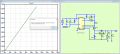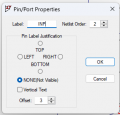Hello everyone.
I know that there are tutorials around the internet showing that there's no difference between importing an LTSpice third-party model from a PSpice model. Sadly after trying to follow them I keep on getting error messages unknown circuit node.
I suppose it'd be best if I'd describe what exactly, step by step, I'm doing:
1. I downloaded a PSpice model for LM5085 from an official TI website.
2. The model came as a ZIP file but even though there were other files inside of it, I've exctracted only the "LM5085_TRANS.lib"
3. I've moved the "LM5085_TRANS.lib" file from my desktop to "...\AppData\Local\Programs\ADI\LTspice\lib\sym" folder
4. I've booted up the LTSpice and opened the "LM5085_TRANS.lib" file
5. I've right-clicked on the blueish label that started with ".SUBCKT" and selected "Create symbol"
6. LTSpice asked for a confirmation and I've given it.
7. An autogenerated model poped up in front of me. A "LM5085_TRANS.asy" file. I navigated to "File" and pressed "save"
8. Created a new schematic and using the component search function I've placed the model. I tried to run the simulation without adding any external circuitry but I was prompted: "U1:e_abm100: Unknown circuit node: "nc_05" requested in behavioral source"
How can I solve this issue?
Any help would be appreciated.
Also I'm pinning the ".lib" file to this thread.
I know that there are tutorials around the internet showing that there's no difference between importing an LTSpice third-party model from a PSpice model. Sadly after trying to follow them I keep on getting error messages unknown circuit node.
I suppose it'd be best if I'd describe what exactly, step by step, I'm doing:
1. I downloaded a PSpice model for LM5085 from an official TI website.
2. The model came as a ZIP file but even though there were other files inside of it, I've exctracted only the "LM5085_TRANS.lib"
3. I've moved the "LM5085_TRANS.lib" file from my desktop to "...\AppData\Local\Programs\ADI\LTspice\lib\sym" folder
4. I've booted up the LTSpice and opened the "LM5085_TRANS.lib" file
5. I've right-clicked on the blueish label that started with ".SUBCKT" and selected "Create symbol"
6. LTSpice asked for a confirmation and I've given it.
7. An autogenerated model poped up in front of me. A "LM5085_TRANS.asy" file. I navigated to "File" and pressed "save"
8. Created a new schematic and using the component search function I've placed the model. I tried to run the simulation without adding any external circuitry but I was prompted: "U1:e_abm100: Unknown circuit node: "nc_05" requested in behavioral source"
How can I solve this issue?
Any help would be appreciated.
Also I'm pinning the ".lib" file to this thread.
Attachments
-
7.9 KB Views: 10