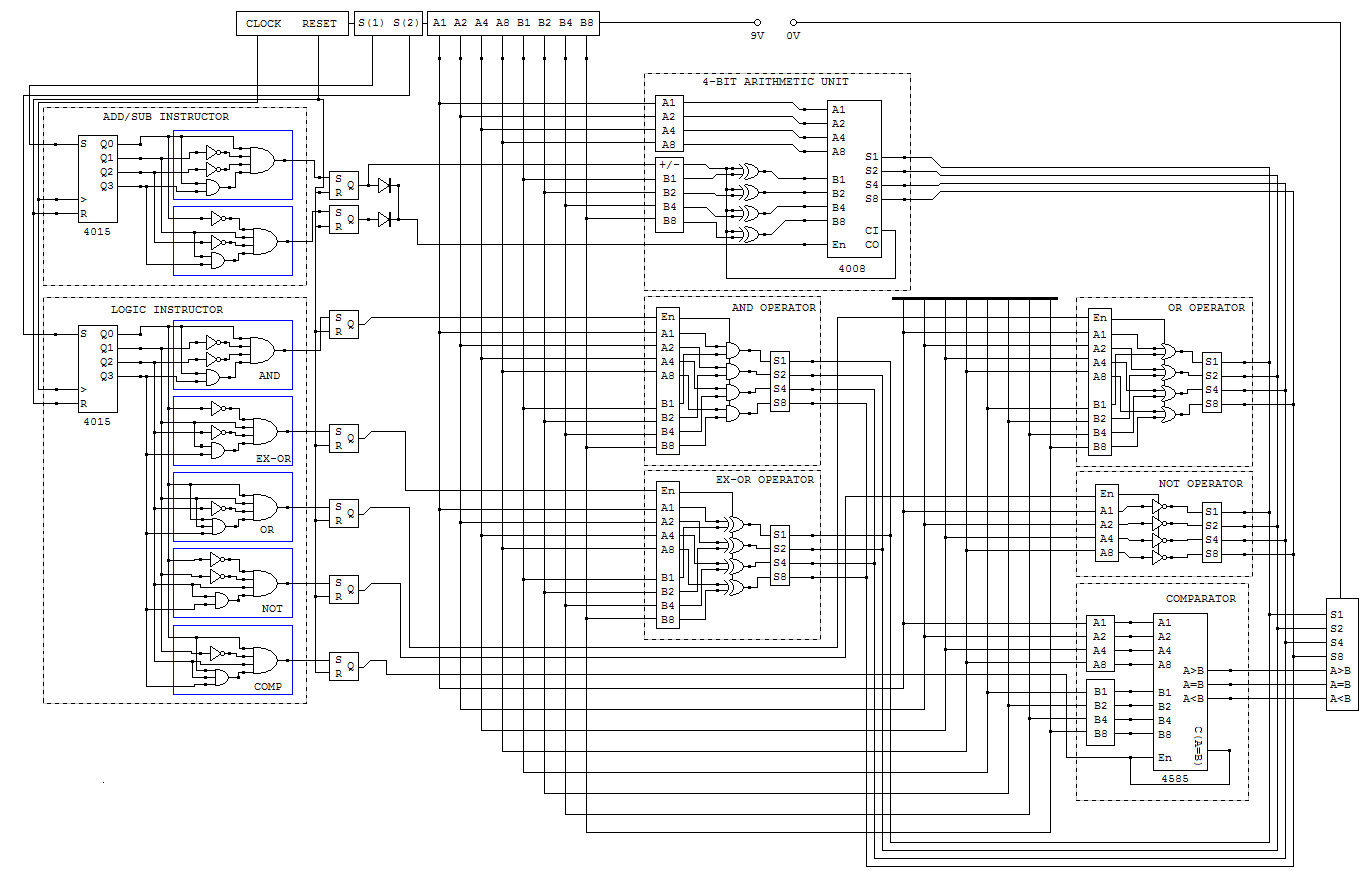Hi everyone,
Before I get into details I just want to post this for ideas and suggestions. I am currently designing a 4-Bit computer that is fully programmable. I have the schematics for the ALU finished and now working on memory (RAM and tape drive). However, the schematics will be release once someone tells me how to get them protected from copying (this is my lifes work!).
Here is some info on how it works:
Memory - Tape recorder
I hijacked a microphone so it records a beep on the tape. This is one bit and I have used a 4017 (connected to a clock) to load data from the tape. For example, the data looks something like this:
0100100100001
Lets examine this:
0 | 1001 | 0010| 0001
The first number tells it to either do arithmetic or a logic instruction
The Next four numbers tell it to do a specific instruction (in this case addition)
The Next four numbers is the first 4 bit number and the last four numbers is the second 4 bit number. So in this case we do 2+1 which is 3 and this is 0011 in binary.
Logic instruction:
Anyone familiar with bite-wise operations, well this does AND, OR, NOT, EX-OR. I wont go into detail how it does it but I can give an example:
1100100100001
This will do the AND function. So, we have 0010 and 0001. The result is 0000.
This is all I can think of at the moment, please like it because my dad does not seem to be impressed
Thanks!!!
I will issues the schematics soon but not yet
Before I get into details I just want to post this for ideas and suggestions. I am currently designing a 4-Bit computer that is fully programmable. I have the schematics for the ALU finished and now working on memory (RAM and tape drive). However, the schematics will be release once someone tells me how to get them protected from copying (this is my lifes work!).
Here is some info on how it works:
Memory - Tape recorder
I hijacked a microphone so it records a beep on the tape. This is one bit and I have used a 4017 (connected to a clock) to load data from the tape. For example, the data looks something like this:
0100100100001
Lets examine this:
0 | 1001 | 0010| 0001
The first number tells it to either do arithmetic or a logic instruction
The Next four numbers tell it to do a specific instruction (in this case addition)
The Next four numbers is the first 4 bit number and the last four numbers is the second 4 bit number. So in this case we do 2+1 which is 3 and this is 0011 in binary.
Logic instruction:
Anyone familiar with bite-wise operations, well this does AND, OR, NOT, EX-OR. I wont go into detail how it does it but I can give an example:
1100100100001
This will do the AND function. So, we have 0010 and 0001. The result is 0000.
This is all I can think of at the moment, please like it because my dad does not seem to be impressed
Thanks!!!
I will issues the schematics soon but not yet