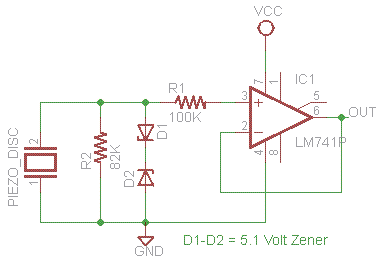Sorry to bump such an old thread, but this guy is doing exactly what I'm trying to do. Which is to light up the drum pad when I strike it, with LEDs inside the pad.
So I hooked up the last circuit as close as I could. The store I was at didnt have the 2n7000, he said the VN10KLS would be a close equivalent. I also don't have a potentiometer to use, so instead I used a few resistor in series. Here's a pic of my breadboard.

If I have the flat side of the mosfet to the bottom of the image (facing the inputs), the LEDs stay on all the time. The way it is facing now works, but each time I tap the piezo, the LEDs go dimmer each time until they stay dark. If I wait a few minutes, I can tap the piezo again and have it work. I've tried playing with the resistors a bit, and tried a smaller capacitor, but with no noticeable effect. I'm not very knowledgeable about electronics, so I have no idea what to change.
So I hooked up the last circuit as close as I could. The store I was at didnt have the 2n7000, he said the VN10KLS would be a close equivalent. I also don't have a potentiometer to use, so instead I used a few resistor in series. Here's a pic of my breadboard.

If I have the flat side of the mosfet to the bottom of the image (facing the inputs), the LEDs stay on all the time. The way it is facing now works, but each time I tap the piezo, the LEDs go dimmer each time until they stay dark. If I wait a few minutes, I can tap the piezo again and have it work. I've tried playing with the resistors a bit, and tried a smaller capacitor, but with no noticeable effect. I'm not very knowledgeable about electronics, so I have no idea what to change.
Last edited: